Uploading the correct logo will earn your House 5 points!!! This is the logo that needs to be displayed on your blog -
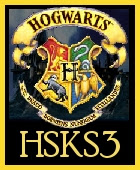
To upload a picture to Blogger follow these steps:
Step 1-
After signing into Blogger click on 'Layout'. If you are on your blog and signed in you choose 'Customize' first and then 'Layout'.
Step 2-
Click on 'Add Page Element'
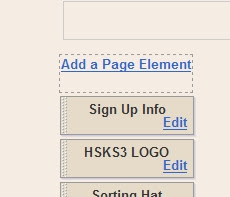
Step 3-
Choose 'Picture' Add to Blog

Step 4-
Upload a picture that you've saved to your computer right into your blog!
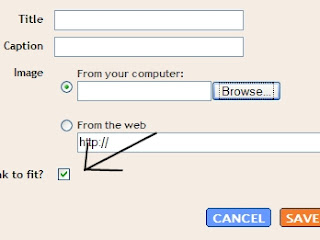
Be sure to click ON on the 'Shrink to fit' option or it will make your picture look all wonky.











11 comments:
Jenean, what about those of us on Typepad? I never have figured out how to post buttons and link :( Thanks!
Libby
http://hotrodlibbyloo.typepad.com
I've never used Typepad. Give me a few days to figure it out and I'll let you know.
I put the pic up (woo hoo!) but wondered how you make it revert back to your page... mine is just the picture, not the picture with a link if you click on it... do you know what I mean???
Help anyone?!
Jenean, The top of the page (header?) is so cool!!!
I agree, the page looks brilliant Jenean! Thank you so much.
I've put my badge on! If you want it to link back to here, you need to put it in using "Add a page element" and then choose "Html" option. You then need to paste the relevant code in. I cant post the code in this message as blogger doesn't let me, but if anyone needs to know what it is please email me (piglottieATyahooDOTcoDOTuk) and I can send it to you.
If anyone has any problems, I dont mind helping although I know nothing about Typepad, only blogger :)
I found some TypePad instructions and linked to them at the top of this post.
Love the new header -- It looks fabulous! Thanks for the picture uploading info and piglottie's offer to help. It is extremely helpful for the newer bloggers...
Done, button added
So do we get house points if we scale the picture down on the side bar to fit??
Well, just putting it in your sidebar period will get you the points, but scaling it down definitely makes it more appealing :)
Can anyone help me add the image to a Wordpress blog?
Post a Comment